In this article we will provide you how to update mobile number in emirates id through ICP website and app and by Customer Happiness Centres. Updating your mobile number in your Emirates ID is a straightforward process that ensures seamless access to various government services in the United Arab Emirates.
how to update mobile number in emirates id
Here are how to update mobile number in emirates id through ICP website:
◻Go to ICP smart service.
◻Click on More Services and “Start Service”.
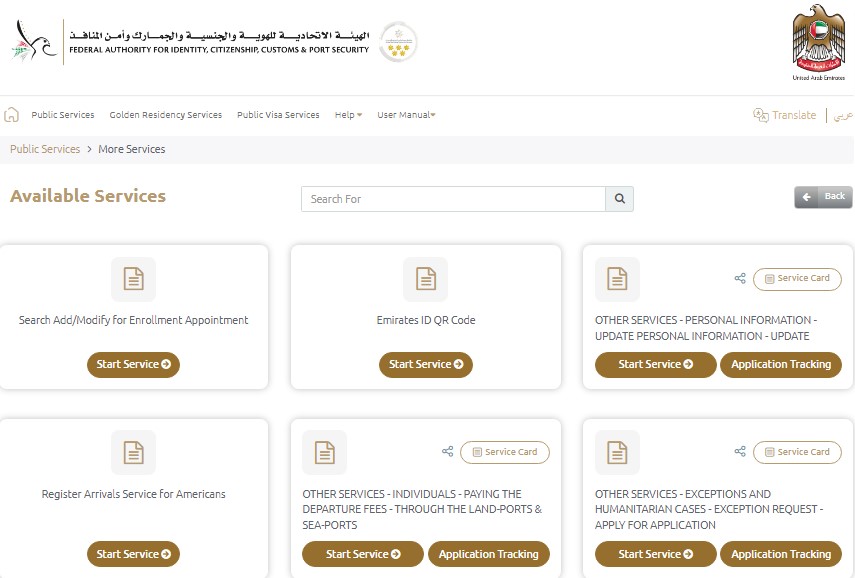
◻Fill out the application form with basic details like name, nationality, and identification number.
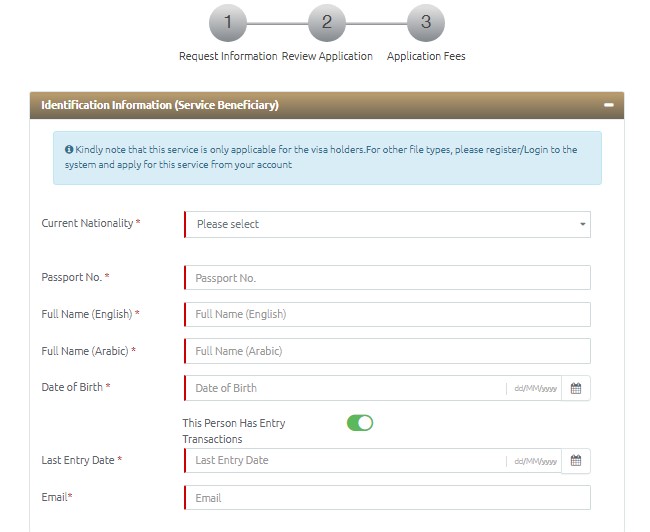
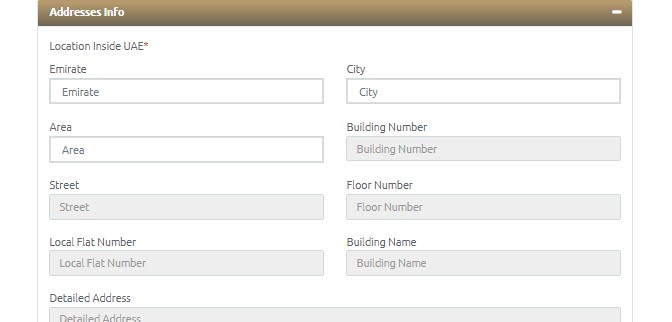
◻Select Visa as your File Type and enter your Visa file number.
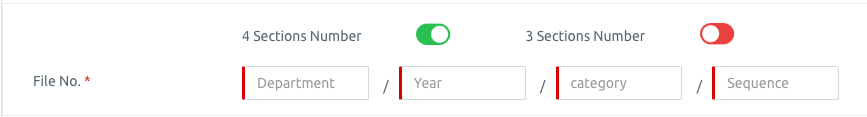
◻Enter your mobile number and a valid address, and edit your mobile number and email address if needed.
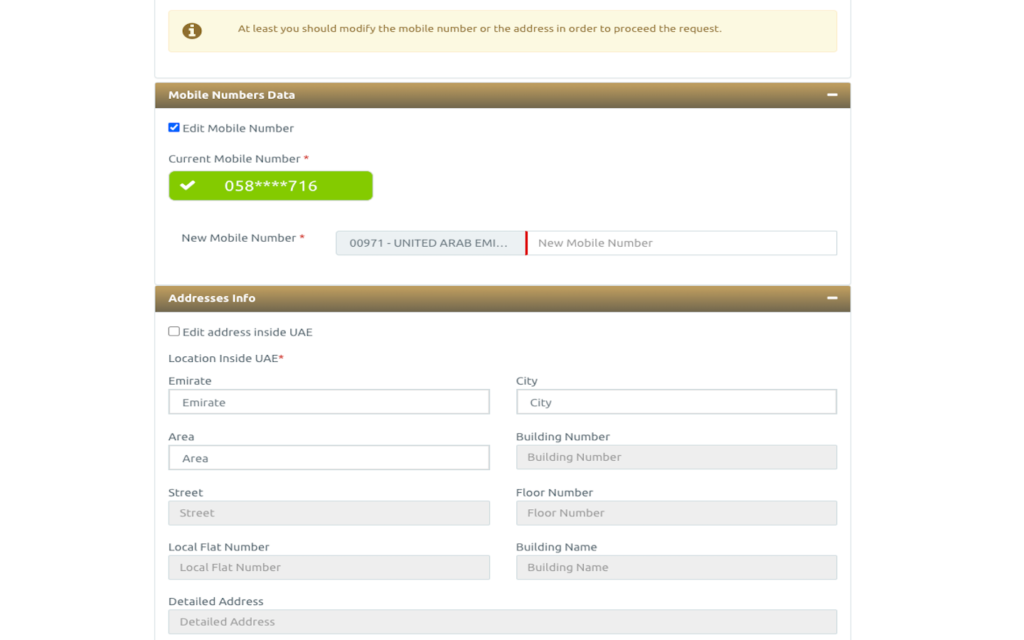
◻Receive an OTP for mobile number verification and submit the captcha to proceed.
◻Verify all information before proceeding to payment.
◻The fee for updating your mobile number associated with your Emirates ID is AED 53.
◻Receive an email with an invoice for the payment.
◻Your phone number will be updated within 2 to 7 days.
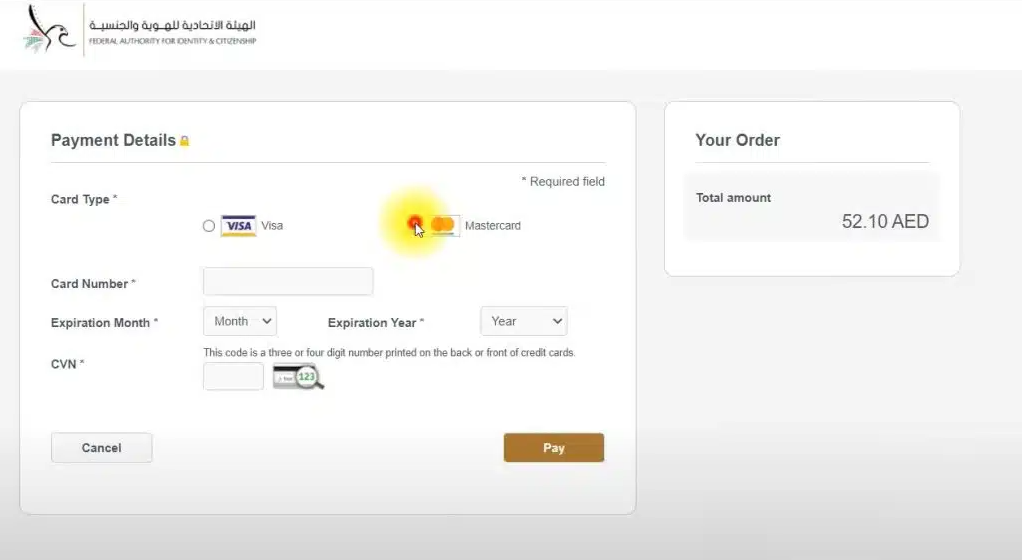
read more: how to change mobile number in emirates id online
update mobile number in emirates id through The ICP App
Updating your mobile number on your Emirates ID is a breeze through the ICA App. Just follow these steps:
- Download the ICP app and log in.
- Go to the “Public Info” service.
- Provide personal information and select Residency Category.
- Choose Emirates ID as ID Type and input your passport number, identity number, and email address.
- Update your ICP mobile number.
- Confirm the OTP sent to the newly updated mobile number and proceed to the payment page.
- Complete the payment process and wait for the confirmation message, which will include a reference number for tracking your application.
read more: how to update emirates id in du through website, app and store
update mobile number in emirates id at Customer Happiness Centres
To update your mobile number on your Emirates ID, you have the option to visit the ICP Customer Happiness Centre if you prefer not to do it online
- Visit the ICP Customer Happiness Centre.
- Bring photocopies of your passport, UAE residence visa, and current Emirates ID.
- Be prepared for a processing fee.
update mobile number in emirates id website
To update the mobile number to your Emirates ID, you can conveniently use the official Federal Authority for Identity, Citizenship, Customs, and Port Security Smart Service. smartservices.icp.gov or through the ICP app available on “Google Play” and the “App Store” device.
More useful articles for you :
We recommend the following articles for you about update emirates id:
| how to change emirates id mobile number free | how to change mobile number in emirates id online |
| how to update emirates id in uae pass | how to update emirates id in du through website, app and store |
How to change the phone number in Emirates ID?
You can log on to the ICP website and ICP app or visit the ICP Customer Happiness Centre to change your phone number in Emirates ID.
How do I change my mobile number on my Emirates ID at a kiosk?
Visit ICP Customer Happiness Centre.
What if I enter the wrong mobile number while updating?
You will not receive an OTP and can go back and change the number.
Can I update my Emirates ID online?
yes emirates id update It can be done online.




Leave a Comment