uae pass facial recognition not working can be frustrating for users reliant on the service for authentication. In this article we will provide how to solve the uae pass facial recognition not working problem.
uae pass facial recognition not working
To solve uae pass facial recognition not working problem; follow these steps:
- Visit the nearest kiosk.
- You will have to enter your ID and put your fingers.
- You will get OPT in your phone.
- You will ask you to set a new passwords.
Read more: uae pass not working reasons and solutions
uae pass face verification not working on iPhone
If uae pass face verification not working on your iPhone, follow the next solutions:
📌Check Face ID Settings:
Go to Settings on your device, then tap Face ID & Passcode. Ensure that Face ID is set up properly and that the features you’re attempting to use with Face ID are turned on.
📌Remove Obstructions:
Make sure nothing is obstructing the TrueDepth camera, such as smudges, a case, or a screen protector. Clean the camera area if necessary.
📌Ensure Your Face Isn't Blocked:
Ensure that your face is clearly visible to the camera and isn’t blocked by anything like hair, clothing, or accessories.
📌Restart Your Device:
Sometimes, a simple restart can resolve software glitches or conflicts that may be causing the issue.
📌Check for Updates:
Ensure that your device’s operating system and the UAE Pass app are both up to date. Sometimes, updates include bug fixes that can resolve issues with facial recognition.
📌Contact Support:
If the issue persists after trying the above steps, it may be helpful to contact customer support for further assistance. They may be able to provide additional troubleshooting steps or escalate the issue if necessary.
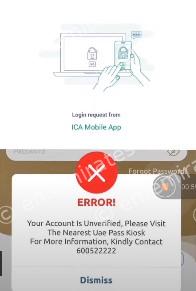
Read more: uae pass contact number and registration steps
uae pass can’t create verified identity
Here are solutions of uae pass create verified identity problems.
- Verify Internet Connection:
Ensure that you have a stable internet connection while using the UAE Pass app. Poor connectivity can lead to issues during the verification process.
- Update the App:
Make sure you are using the latest version of the UAE Pass app. Updates may include bug fixes and improvements that could resolve any issues you’re experiencing.
- Try Different Device:
If possible, try using a different device to complete the verification process. Sometimes, issues can be device-specific.
- Contact Support:
If you’ve tried the above steps and are still unable to create a verified identity, contact UAE Pass customer support for assistance. They may be able to provide further guidance or troubleshoot the issue on their end.
- Visit a Service Center:
If online verification continues to be unsuccessful, consider visiting a UAE Pass service center in person. Staff at these centers can assist you with the verification process and address any issues you’re facing.
uae pass otp not working
If you’re facing issues with UAE Pass OTP not working, following these steps:
- Delete and Reinstall the App
- Create New Account.
- Select Citizen/Resident: Choose the appropriate option based on your status.
- Choose “I Don’t Have an Emirates ID”.
- Provide your first and last name manually as required.
- Provide Different Phone Number.
- You’ll receive OTPs on the phone number and email ID provided. Enter these OTPs as prompted.
- Verification.
- Add Emirates ID Details.
Read more: uae pass registration with and without emirates id
uae pass helpline
If you’re still experiencing difficulties with UAE Pass and need direct assistance, you can contact their helpline at 600 56 1111 or reach out via email at support@uaepass.ae.
More useful articles for you :
| how to update emirates id in uae pass | how to download emirates id online by icp website and uae app |
| download emirates id online | emirates id download a digital copy |
The uae pass facial recognition not working can be attributed to several factors, such as server maintenance, connectivity problems, and typical technical glitches.
Can I use the UAE PASS without Emirates ID?
Yes you can use the UAE PASS without Emirates ID via email.
How do I contact UAE PASS?
Contact UAE PASS at Support@uaepass.ae.
why UAE Pass app is closed?
No, currently UAE Pass App is not closed.
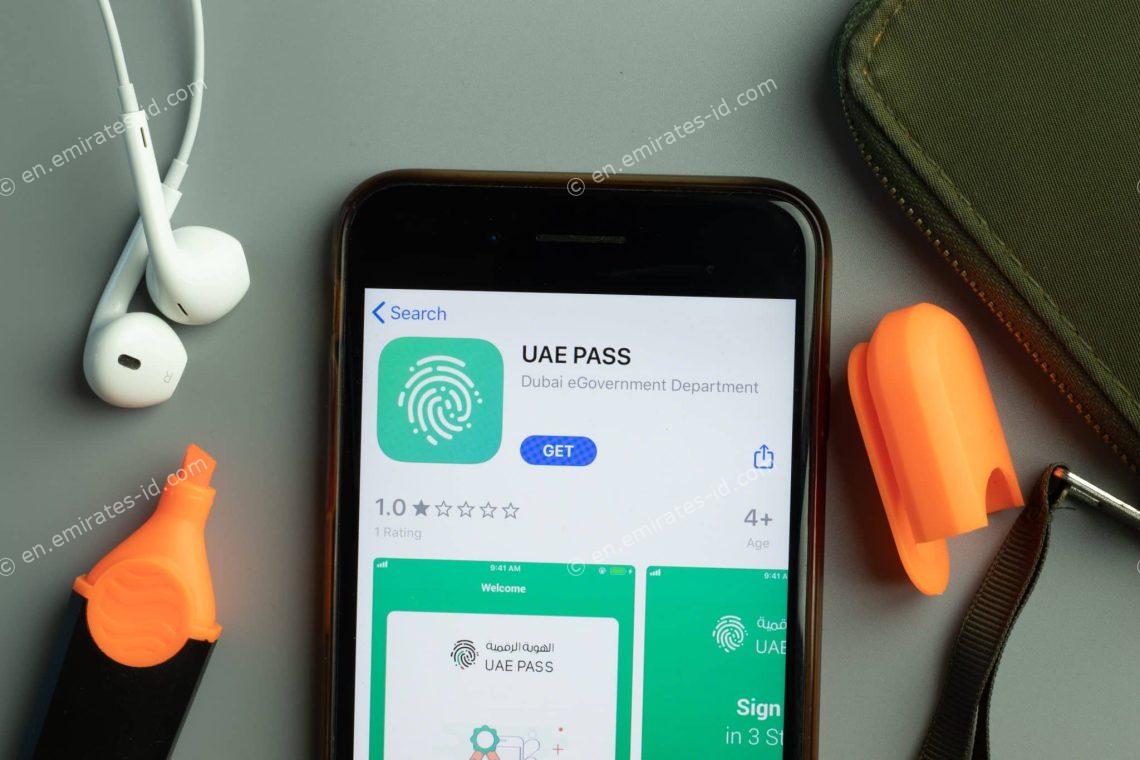

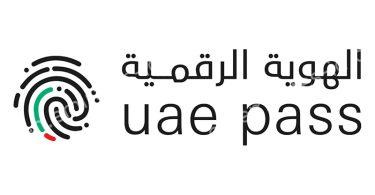




Leave a Comment