al ansari payplus card balance check online offers users a hassle-free and convenient method to stay informed about their financial transactions. Through the Al Ansari Exchange Mobile App, available for both iOS and Android devices, cardholders can easily access their card balances with just a few taps on their smartphones.
al ansari payplus card benefits
The PayPlus Card offers several benefits, which make it a convenient option for various financial needs. Here is a summary of the key benefits of the PayPlus Card:
Free Withdrawals: You get two free cash withdrawals per month from First Abu Dhabi Bank (FAB) ATMs. After the two free transactions, a charge of 2 AED per transaction applies.
Balance Inquiries: You can perform two free balance inquiries per month at FAB ATMs.
ATM Withdrawals: Withdraw cash from any ATM bearing the MasterCard logo, both within the UAE and internationally (charges apply for these transactions).
Shopping: Use the card for shopping at any center that accepts MasterCard.
Read more: Comprehensive guide of hafilat bus card recharge online
al ansari payplus card balance check online
To check your Al Ansari Payplus Card balance, you can use either of the following methods:
- Step 1: Locate the nearest Al Ansari Exchange branch in the UAE.
- Step 2: Visit the branch and request a balance inquiry for your Payplus Card.
- Step 3: A representative at the branch will assist you and provide your card balance free of charge.
- Step 1: Find an Al Ansari ATM.
- Step 2: Insert your Payplus Card into the ATM.
- Step 3: Enter your PIN code.
- Step 4: Select the “Balance Inquiry” option.
- Step 5: Your card balance will be displayed on the ATM screen.
- Step 6: Optionally, you can print a receipt with your remaining balance.
Read more: A guide of how to get fazaa card online
payplus card balance check online app
To check the balance of your PayPlus card using the Al Ansari Exchange Mobile App, follow these steps:
Download and Install the App:
- iOS: Download from App Store
- Android: Download from Google Play Store
Open the App:
- Launch the Al Ansari Exchange Mobile App on your device.
Login or Register:
- Log in with your existing account credentials.
- If you do not have an account, register by providing the necessary details.
Navigate to Card Services:
- Go to the section”Card Services” or a similar option.
Select Balance Inquiry:
- Look for the “Balance Inquiry” option.
- Select your PayPlus card if you have multiple cards linked to your account.
View Your Balance:
- Your current card balance will be displayed on the screen.
payplus card balance check online app not working
If the online app for checking your PayPlus card balance is not working, here are a few steps you can take to try to resolve the issue:
Check Internet Connection:
- Ensure your device is connected to the internet. A stable connection is necessary for the app to function properly.
Update the App:
- Make sure you are using the latest version of the app. Check the Google Play Store or Apple App Store for any available updates and install them.
Reinstall the App:
- If updating doesn’t help, try uninstalling and then reinstalling the app. This can resolve issues caused by corrupted files.
Read more: how to apply for esaad card online members and companies
al ansari payplus card activation
To activate your Al ansari payplus card, you can choose from the following methods:
a. Using Al Ansari Exchange Mobile App
- Download the App.
- Login or Register.
- Activate Your Card:
- Navigate to the card services section.
- Select “Activate Card”.
- Follow the on-screen instructions to complete the activation process.
b. Logging on to
- Visit the Website alansariexchange directly.
- Login or Register.
- Activate Your Card:
- Find the option for card activation.
- Enter the required details, such as your card number and any other necessary information.
- Follow the instructions to activate your card.
c. Calling the Dedicated Call Center
- Call the Customer Support: Dial +9714 366 2117.
- Provide Necessary Information.
- The customer support agent will guide you through the activation process.
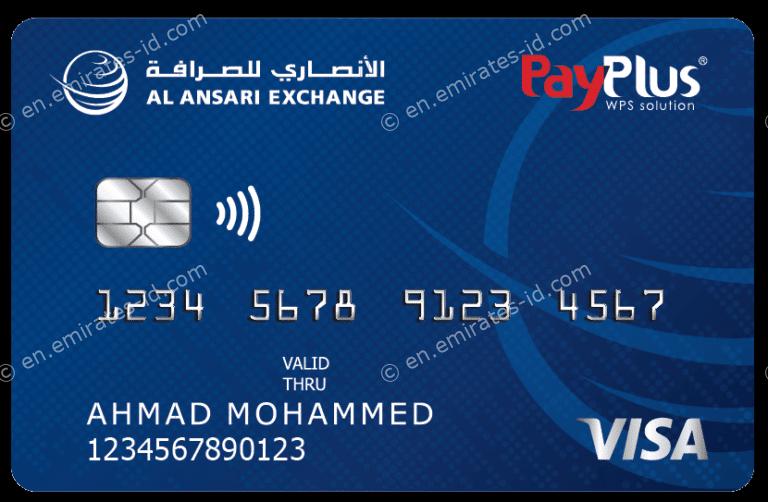
In conclusion, al ansari payplus card balance check online service emerges as a pivotal tool in empowering users with seamless access to their financial information.
How do I check my PayPlus card balance?
You can check your Payplus card into the ATM.
How to check debit card balance online?
Go to the official website of your bank.

Leave a Comment