how to check fine in uae using passport number is a straightforward process facilitated by the official government portal and various online services. Navigating through the dedicated section for fines or violations on these platforms, individuals can conveniently access their fine information.
Table of Contents
how to check fine in uae using passport number
Here’s a rephrased version of the steps for checking UAE visa fines online using the ICP Smart Services portal:
- Visit the website and click on “Public Services.”
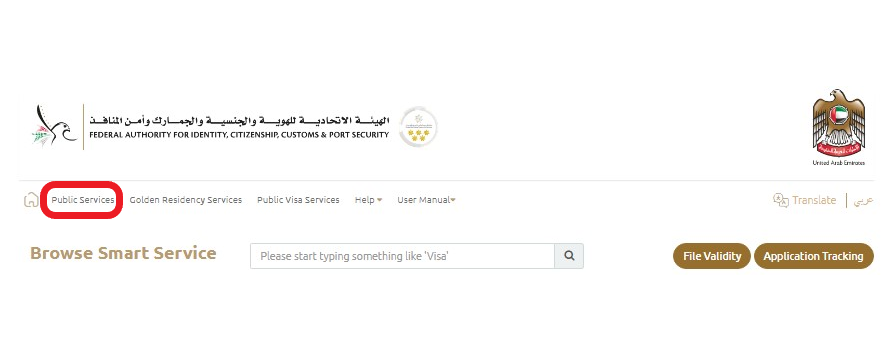
- Under Fines, select “Pay Fines,” then choose “Violations of Entry Permissions or Residences” and click on “Pay New Fine.” Start the service.
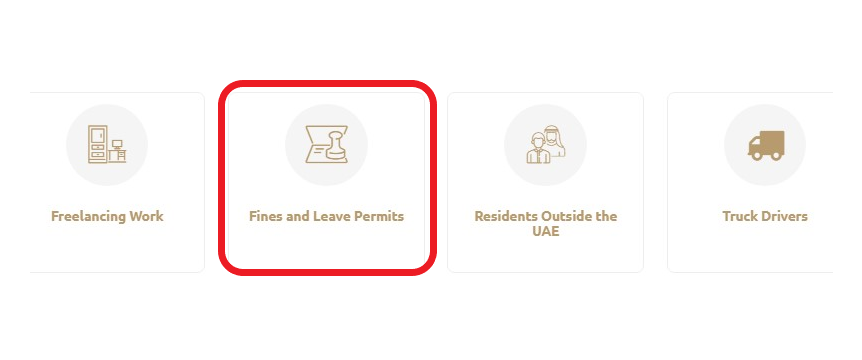
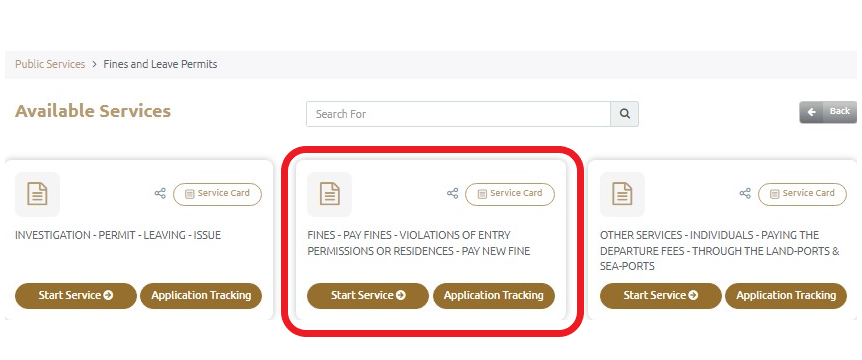
- For UAE Residents:
- Click on ‘File Number’ and input the file number from your UAE residence visa.
- Enter your date of birth.
- Tick the captcha box and click ‘Search’ to review any fines on your visa.
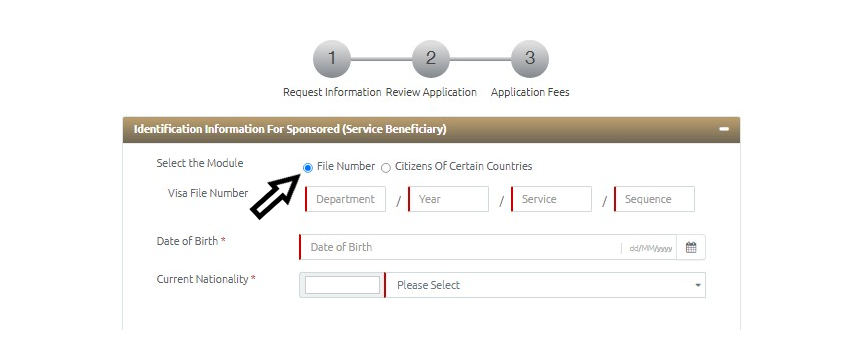
- For Visitors:
- Click on ‘Citizens of Certain Countries’ and enter your passport number, passport-type, date of birth, and current nationality.
- Check the captcha box and click ‘Search’ to see any fines on your visa.
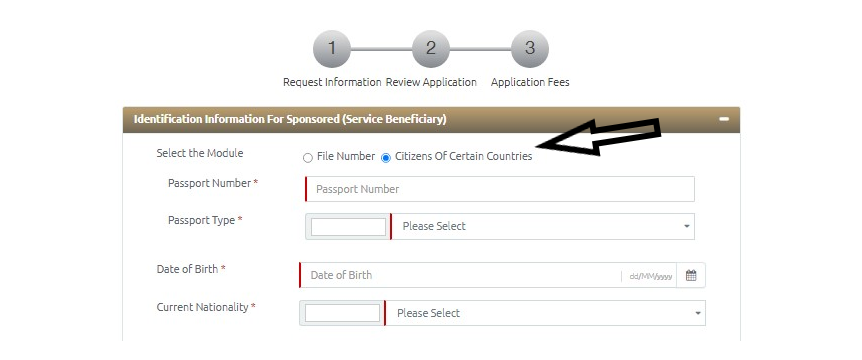
- If the details are accurate click on search, and you will see the overstay fine amount and the duration of overstaying.

read more: uae icp visa status check and pay visa fine
Dubai GDRFA fine check online by passport number
To check fines in Dubai online, you need to follow official government channels. Here are some general steps you can take:
✅The official GDRFA website
- Visit the official GDRFA website for Dubai.
- Look for a section related to visa services or overstay fines.
- Enter the required details, such as your passport number and visa information.
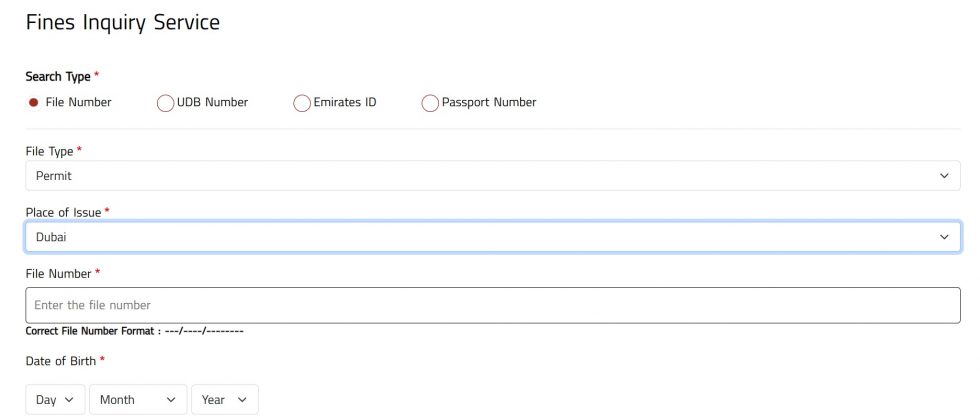
- click on search.
✅Amer Centers:
- Visit an Amer Center, which provides various visa and residency services.
- Inquire about your overstay fines and provide the necessary details.
✅Dubai Immigration
- Contact the Dubai Immigration Department directly for information on overstay fines.
how to check overstay fine in UAE online
To check overstay fines in the UAE, follow these step-by-step procedures:
📌Method 1: GDRFA Website
- Begin by accessing either the GDRFA website or ICP website.
- On the GDRFA site, choose the appropriate file type.
- Provide the necessary details and complete the captcha to access your fine details.
📌Method 2: ICP Website
- On the ICP website, select ‘Public Services.’
- Initiate the ‘FINES – PAY FINES – VIOLATIONS OF ENTRY PERMISSIONS OR RESIDENCES – PAY NEW FINE’ service.
- Fill in the required details and click ‘Search’ to view your overstay fine.
uae visa fine waiver request
Visa holders facing overstay due to unforeseen circumstances can request a fine waiver from the UAE Government. The decision rests with the GDRFA authority, emphasizing the importance of a thorough appeal.
➡Documents Required for Fine Waiver Application:
- Provide all necessary documents as per the GDRFA guidelines for appealing overstay fines.
- The appeal should be comprehensive and clearly state the reasons for the unintentional overstay.
read more: uae visa status check by passport number and check visa fine
Visit visa overstay fine check
To check fines for UAE visit visas through ICP, follow these steps:
- Access the ICP smartservices portal.
- Navigate to the “Public Service” section at the top of the page.
- Locate and select the “Fines and Leave Permit” section under public services.
- Click on the “Start Service” button in the “Fines – Pay Fines – Violations of Entry Permissions or Residences – Pay New Fines” section.
- Provide the necessary details, including your Visa File Number, Date of Birth, and Nationality.
- Complete the Captcha verification and click on the “Search” button.
- The results will display your visit visa fines.
Payment of uae visa fine
To pay fines for a UAE visit visa on ICP:
- Visit the ICP portal.
- Click on “Start Services” within the “Fines-Pay Fines” section.
- Provide the required details to view your visa fines.
- Once your overstay fines are displayed, locate and click the “Pay” button.
- Enter your card details for payment processing.
- Complete the payment transaction.
- After successful payment, you will receive a notification and a receipt confirming the deduction of the fine amount from your account.
read more: how to check visa status dubai online
fees for overstay fines
Overstaying fines in the UAE differ according to the length of the overstay. The following table outlines the fines corresponding to the number of days exceeded:
- Up to 14 days: AED 250.
- 15 to 30 days: AED 500.
- Each additional day after 30 days: AED 100.
check fine in uae by smart service website
To check fines in the UAE using your passport number, you can conveniently visit the online portal at smartservices or use the GDRFA website.
🔔Important Articles about emirates Visa
| uae free visa info: type, process and requirements | icp visa status check step by step guide |
| how to check visa status in uae by ICP and GDRFA | how to check visa cancellation status in uae |
In conclusion, understanding the process of how to check fine in uae using passport number is a streamlined and accessible procedure through the official government portal or online services.
How can I check my fine in UAE?
Go to the GDRFA homepage, then scroll down to the “More Services” section. Click on “Fines Inquiry.” From here, you can search for fines by entering your Emirates ID.
How can I check my visa fines online?
Visit the ICP website, utilize the virtual assistant, select ‘Apply for Services,’ and opt for ‘Pay Fine’ or enter the service number directly.




Leave a Comment