update emirates id etisalat is a hassle-free process designed to keep your information accurate and up-to-date. Whether you choose the convenience of online methods through the Etisalat website or My Etisalat UAE mobile app, or prefer the personal touch of Etisalat outlets and payment machines, the options are tailored to suit your preferences.
update emirates id etisalat online
To update emirates id etisalat in uae through the Etisalat website, following this steps:
- Log in to the Etisalat website using UAE PASS.
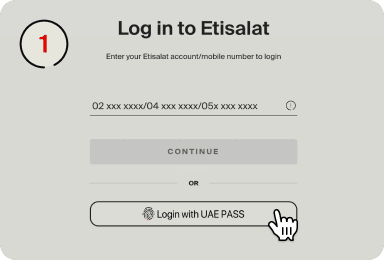
- Choose “Mobile Registration Renewal” from the options.
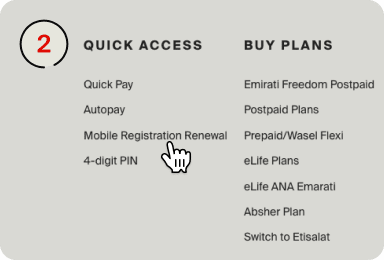
- Select the accounts you wish to renew.
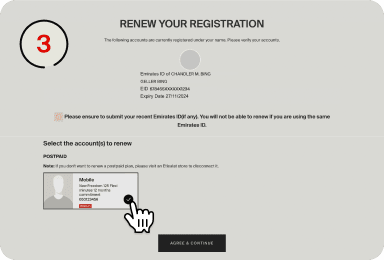
- Approve document sharing in the UAE PASS app.
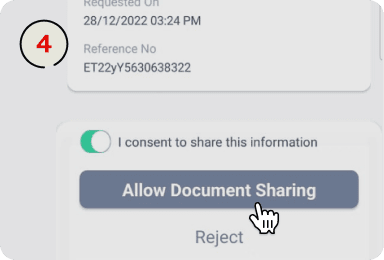
- Review the details and submit your request.
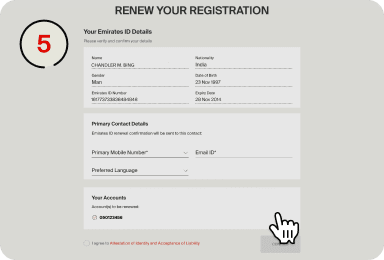
read more: etisalat emirates id update online steps
etisalat emirates id update online
Here are the steps to update your Emirates ID using the My Etisalat UAE mobile app:
- Get the My Etisalat UAE Mobile App Head to your app store.
- Log in with your username and password on the My Etisalat UAE app.
- Find either Profile Settings or Account Management.
- look for the “Update My Emirates ID” option. Click it to get the Emirates ID info party started.
- Freshen Up Your Registration When renewing, make sure that Emirates ID card photo is crystal clear, readable, and top-notch. Use your device’s camera to upload the pic.
- Click “Submit” or “Update,” Etisalat will send your update request.
- Wait for the Nod After you’ve submitted your update request, the app will shoot you a confirmation message. It might even drop a hint about how long it’ll take to process.
read more: etisalat update emirates id online: All you need to know
how to update emirates id in etisalat without uae pass
To update your Emirates ID with Etisalat through their outlets or machines, follow these steps:
- Find an Etisalat Outlet or Payment Machine.
- Present your Emirates ID card and any other necessary documents or information to the representative for identity verification and Emirates ID update.
- The store representative will input the provided details, linking your Emirates ID to your Etisalat account.
- Etisalat will verify the submitted documents and information for accuracy and compliance.
- Receive confirmation or a receipt for the update.
update emirates id etisalat requirements
Here are the documents required for updating Emirates ID with Etisalat:
| Category | Required Documents |
|---|---|
| ☑GCC Citizens | Emirates ID Valid GCC national identity card (NIC) Valid GCC passport |
| ☑Determinants | Emirates ID People of Determination card |
| ☑Government Entities | Emirates ID People of Determination card |
| ☑Business Entities | Trading license of the entity Emirates ID Authorized person’s passport with UAE visa page |
update emirates id etisalat
To seamlessly update your Emirates ID information, you have various options:
- Etisalat Website: Visit www.etisalat.ae directly.
- My Etisalat UAE Mobile App: Download on Android “from here “ and Apple “from here”directly.
More useful articles for you :
We recommend the following articles for you about update emirates id:
| how to change mobile number in emirates id online | how to update emirates id in etisalat online and by machines |
| emirates id update etisalat online and by machines | etisalat emirates id update online |
update emirates id etisalat information current with Etisalat is an essential and straightforward task to maintain accurate records. Etisalat provides diverse payment methods to cater to your individual preferences.
How can I renew my Etisalat number?
log in to My Etisalat UAE app with your username and password. Select ‘Renew My Line’ under ‘My Links’ to renew your registration.
How can I update my Emirates ID in UAE Pass?
To start the process you would need your UAE Pass log-in. Once you have logged in, click on “Update Personal Information” and make the required changes. After completion, you have to pay a fee of AED 200. This includes the smart service fee, federal authority fee and application processing.
how to update emirates id in etisalat online
To update your Emirates ID with Etisalat online, log in to your Etisalat account on their website, navigate to the ID update section, and follow the on-screen instructions.






Leave a Comment